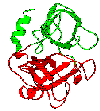
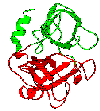 |
3Dee - Database of Protein Domain Definitions |
This is a quick and easy method for setting up the Rasmol interface on your system. It has the disadvantage that a new Rasmol window is started every time a rasmol script is requested from the server. SCOP also has two interfaces to Rasmol (a basic one and an advanced tk/tcl interface). The 3Dee Rasmol scripts are compatible with the SCOP interface. Information on setting up the SCOP interface can be found here (instructions on setting up a Macintosh Interface are also given).
setenv RASMOLPDBPATH /usr/local/data/pdb
application/x-rasmol; xterm -e rasmol -script %s