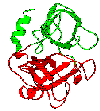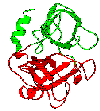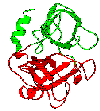 |
3Dee - Database of Protein Domain Definitions
|
[Search] [Help] [Barton Group]
Installing the Structural Superpositions Software
Introduction
Sending a PDB file containing the coordinates of the structural superpositions across the net is very slow. It is faster is to send the transformation matrix for the structures and carry out the transformation on the local computer.
In order to do this, it is necessary to install some software on the local computer. The steps described are for a UNIX computer. The software should be straightforward to install. If you have any problems please send mail to the 3Dee Database Administrator.
Please note that the interface to view the transformations is experimental.
Requirements
This software will only run on an X-Windows based UNIX workstation.
The software also requires a local copy of the PDB database (or at least copies of those files that are to be viewed).
Installation Steps
- Install the RASMOL-SCOP tk/tcl interface. This is useful for viewing structures in both 3Dee and SCOP. It also provides the basis for the Structural Superpositions interface as well.
-
Install perl on your computer. Most systems will already have perl and it often comes as part of the installation package on new systems. To check whether or not you have perl installed on your computer, type
perl -v
If you get back something sensible, perl is already installed on your computer. N.B. you need to have perl version 4.036 or higher.
If you don't have perl on your system, it is available as free software from The Perl Language Home Page .
- Download the following tar file, available as a compressed (61kB) or g'zipped (40kB) file.
-
After uncompressing the file type:
tar xvf 3Dee_programs.tar
This will create the directory 3Dee_programs which contains the following files
- 3dee_transform.alpha : The 3dee_transform program for DEC OSF/1 V3.2A.
- 3dee_transform.sgi : The 3dee_transform program for IRIX 5.3.
- 3dee_transform.solaris : The 3dee_transform program for SOLARIS 2.5.
- 3dee_transform_script.pl : A perl script
N.B. The 3dee_transform program is a modified version of a program available as part of the STAMP package written by Rob Russell.
- The perl script "3dee_transform_script.pl" must be placed somewhere in your "path" or in a "bin" directory. Modify the variables at the top of this script for the configuration of your system.
N.B. This program includes a modified version of rmscop by T. Hubbard.
-
Add the following line to your .mailcap file (in your home directory).
#
# mailcap entry for 3Dee
#
application/x-transform_3Dee; 3dee_transform_script.pl -f %s
-
That's it! You should now be able to view structural transformations. Click here for help on using the software.
3dee@compbio.dundee.ac.uk