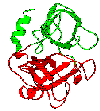
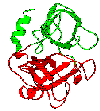 |
3Dee - Database of Protein Domain Definitions |
The domains are stored in two alternative structural hierarchies:
The 3Dee hierarchy classifies domains using a completely automatic procedure based on a the 3Dee structural scoring scheme for similarity of three dimensional structure. This largely derived from the structural similarity scores of STAMP.
The programs used to generate the hierarchy are not specific to the scoring scheme. Hence, the database can easily be extended to include classifications scored by any other method. The SCOP-like hierarchy uses class and fold names for each domain to produce the top level of the hierarchy. Proteins with the same fold name are classified according to the 3Dee structural scoring scheme. Many of the Class and Fold names in 3Dee were derived directly from SCOP, but we have extended these where our domain definitions differ from those in SCOP. (With thanks to the SCOP authors for making this valuable resource available on the web.)
Following is an example PDB code. Clicking on it will take you to the corresponding "chain page".
Try selecting "View Domains" (for either chain) on this page - if the RASMOL-SCOP interface has been set up on your machine, a RASMOL window should appear with the two domains of 2fb4 coloured in green and red. For more information on the rasmol interface see this page. Installation information for this interface may be found here.
The domains are defined in a table. Clicking on "rasmol", under the heading "See Domain" in this table, will colour the selected domain blue to red from N to C termini.
Select "Enter hierarchy" for the first domain - 2fb4l-1. This will take you to the Domain Sequence Family Page. Domains listed on this page are found to have significant sequence similarity with the domain 2fb4l-1. One of these is chosen as the representative member of this set (named at the top of the page).
At this point one may enter either the 3Dee or SCOP-like hierarchy. Both hierarchies are tree-based. For example here is a simple tree:
|---------------- 2
|---- 8
-------- 1 ----------------------- 3 --|
|---- 7
|
|----- 4 -------- 5
|
| -------- 6
TOP <-----------------------------------> BOTTOM
ASCENDING <-----------------------------------> DESCENDING
LOW SCORE <-----------------------------------> HIGH SCORE
LESS SIMILAR <-----------------------------------> MORE SIMILAR
Each score on the Domain Sequence Family Page represents a cluster of domains. The higher the score, the higher the degree of structural similarity of the domains in that cluster. Hence, high scoring clusters are further down the tree, with fewer members.
Select a cluster in the 3Dee hierarchy with a score > 2.0 and < 4.0. This leads to a 3Dee hierarchy page. At the top of the page is a link to "ascend tree". Selecting this will take you "higher up" the tree to a cluster with more domains. This is equivalent to moving from cluster 4 to cluster 1 in the example above.
In the example, once at cluster 1, you may select cluster 2, 3 or 4. Likewise, further down the 3Dee hierarchy page, are the "sub-clusters" into which this cluster is divided. You may select any of these to move down the tree to clusters with fewer members (which have a higher degree of structural similarity).
Each of the domains listed in these clusters comes from a different Domain Sequence Family. Selecting the "sequence related domains", will take you to the corresponding "Domain Sequence Family Page". Selecting the domain name itself, takes you to the chain page containing that domain.
N.B. As you move up the tree to clusters with lower scores, more domains are brought in and the clusters become progresively bigger. These larger clusters lead to large tables which may be displayed slowly in your viewer.
If the score of the cluster you are currently viewing is < 3.0, descend the tree until the score is > 3.0. For clusters with scores greater than 3.0, it is possible to download and view structural superpositions. For information on how to do this, follow this link.
Now go back to a Domain Sequence Family Page (it doesn't matter which one, just click on "sequence related domains" for any of the Immunoglobulin-like beta-sandwich domains).
The SCOP-like hierarchy follows the same pattern as the 3Dee hierarchy. However, structures are initially grouped by their fold name. Hence, selecting any of the scores will take you to a cluster containing only "Immunoglobulin-like beta-sandwich" domains.
N.B. This is not the case with the 3Dee hierarchy. At low scores other folds may be brought into the cluster. This can and does happen even before all domains of the same fold name are clustered together. This has the advantage that domains with different fold names, but similar structures can be detected.
It can be convenient to enter the SCOP hierarchy at the top.