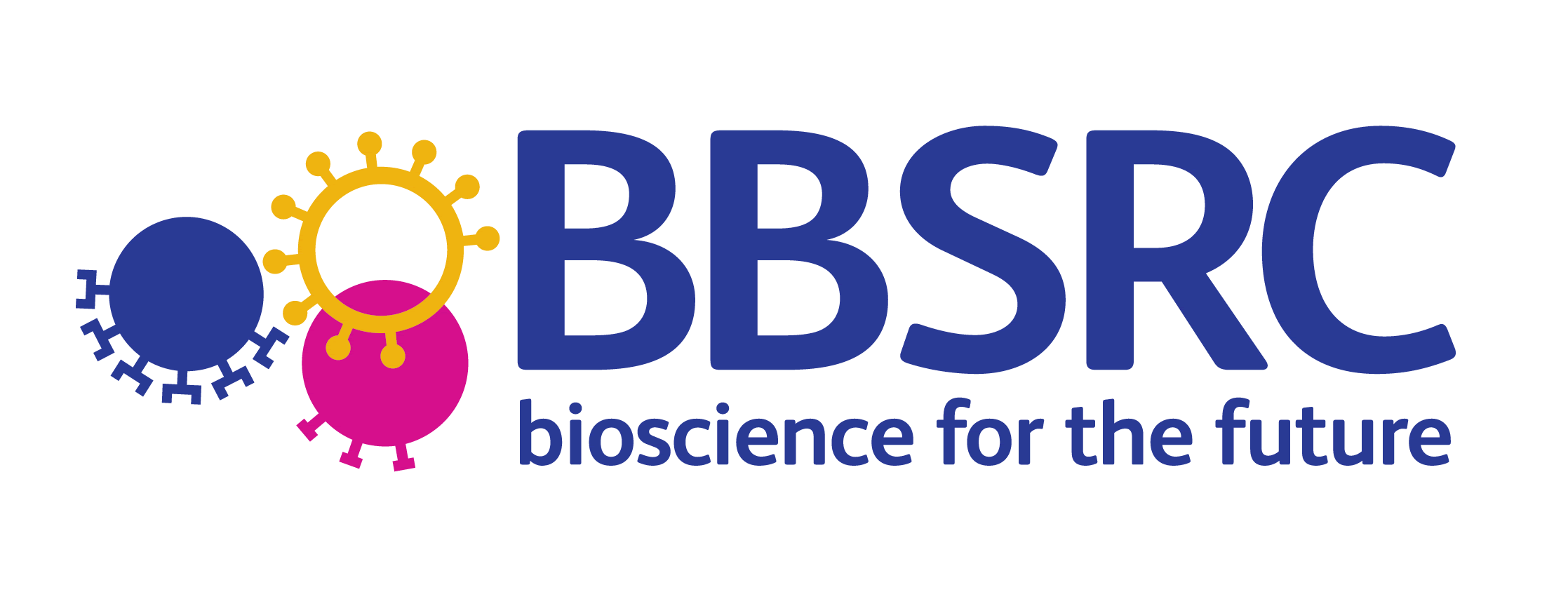A Protein Secondary Structure Prediction Server
JPred Tutorials
JPred General Help
Making a JPred prediction from a single sequence
For a basic search simply input a sequence as a single string and JPred will make a prediction using default parameters. If you wish to change the defaults then use the 'Advanced' options (see below).
Advanced Options
For all searches there is a sequence length limit of 800 residues. Longer sequences should be split into individual domains and searched separately.
Input Sequences
JPred requires input as either a single sequence, cut and pasted into the text box, or a multiple sequence alignment uploaded as a file. It is important not to cut and paste a multiple sequence alignment as the formatting can get messed up. When pasting in a sequence do not add any comment or description lines, but spaces and carriage returns are allowed. You can also upload single sequences as files.
The upload option takes precedence if both inputs have been filled.
Input Format
JPred accepts five types of input. Examples: link
Batch submission of multiple sequences for prediction is via file upload only. The file must be in Fasta format and each sequence must be given a unique name (up to 25 characters with no spaces). Additional words or descriptions on the defline will be ignored. Batch jobs cannot be run interactively and results will be provided via an e-mail per batch job.
A limit of 200 sequences are allowed per batch submission. You may submit several batch jobs, but there is a hard limit of 4,000 sequence predictions in total per user per day. Please let us know if this limit is a problem for you and we'll look at temporarily changing it.
Searching the PDB
By default JPred searches the PDB before doing a prediction. If your sequence has homology to a known structure you should reconsider the utility of making a prediction: a prediction is unlikely to be better than using the structure of a known homologue.
The PDB is never searched with Multiple Alignment or Batch Mode queries so this option is ignored for those input types.
Optional
Providing an e-mail address means you will be notified of the fate of your job. A simple summary of the result will be emailed to you when the prediction is complete. Please make sure your e-mail is valid and correct as the JPred server will not check the validity of it.
Very occasionally we may also use your e-mail address to inform you of changes to the service or major updates.
Query name
Optional
Provide a name with which to identify your prediction. If no name is provided a randomly generated one will be used. Query names can only be made up of alphanumeric and '_' characters. Invalid characters will throw up an error. This option is probably not very useful if not used in conjunction with an e-mail address.
RESTful API (programmable, command line access)
RESTful API is now available in JPred. The RESTful API allows JPred users to submit jobs from the command line (Unix/Linux shell, Terminal window in Mac/Windows OS). For full documentation/tutorial see the following page..